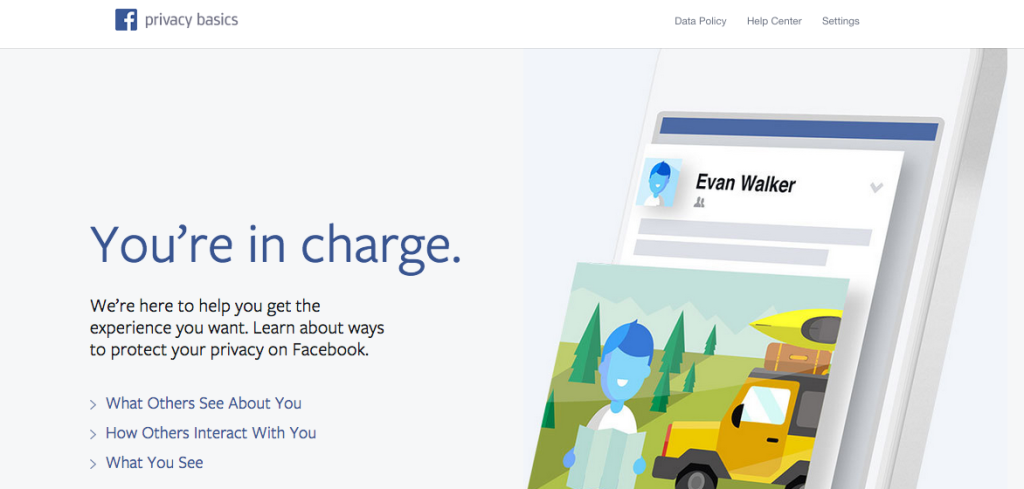 As of January 1st, 2015, Facebook has restructured their polices. More importantly, they have also restructured the way they present them to the user.
As of January 1st, 2015, Facebook has restructured their polices. More importantly, they have also restructured the way they present them to the user.
If you are a Facebook user, here is what you need to know.
**Pay special attention to the last section.**
1. Agreeing to the Terms and Conditions
When you initially sign on for a service, you are expected to check off the the little box that says “I agree to the terms and conditions”. After that, your use of the service implies agreement. In other words, if the service changes a term in their policy and you are still on the service, then you made an explicit action that says you are ok with these new terms. Facebook announced in late 2014 that their terms will be changing on January 1st, 2015. If you are still using Facebook then you have made that acknowledgement. Any ideas what you agreed to?
2. Changes to the policy
Ultimately the policies have not changed much. Though they did change the language to make it simpler to read, Facebook does still have the right to use your data to give to advertisers. More importantly, the set of data they use is fixed. Your userID, age, gender and location are a given.
The big new addition to the policy is for financial transactions. Expect to soon see a Buy button. Updates were made in the policy that specifically reference the use of the Buy button and the storage of your financial information such as credit card numbers and billing address.
3. Settings you can easily change
Facebook’s old privacy settings used to be a labyrinth of tabs and buried pages. Now they have created Privacy Basics. I applaud them for bringing these settings to the forefront (with the caveat that they are still not telling you everything).
I encourage you to go through your Privacy Basics at least once this year. You are now able scroll through FAQs and privacy settings divided in 3 sections:
What Others See About You
This section talks about the audience that can see your profile, posts, likes and comments. Also, there is information on how the audience changes when you tag someone in your post or photo.
There is a reminder here that your profile picture, cover photo, name and gender are always public, regardless of your settings.
You can also take a walk through of how to delete a post or deactivate an account.
Tip: Though they do not say it explicitly, liking a public page allows that business or organization to record your stats. If you like a public group that is controversial or that you may not totally agree with, that piece of data could come back to haunt you later. Make sure you actually support what you ‘Like’.
Tip: When you comment on a public photo those comments are always public. Be careful with cover photos because more often than not I see all sorts of people’s personal comments on them when they get posted.
How Others Interact With You
Here you can learn how to control what other people post about you on your own timeline, or by tagging you. There is guidance on untagging, blocking and even handling what to do if you get hacked.
Tip: They do not mention here but if someone posts a photo of you that you do not like, Facebook will not remove it unless it breaks the law or their policy (nudity, violence etc). You can only untag yourself so it is not linked to your account.
What You See
This smaller section helps you navigate the choices on who pops up on your News Feed and which ads you receive. This is less about privacy and more about catering your page to an ideal experience.
Tip: Every time you alter an ad preference you are giving away more information about yourself. If I get diaper ads and respond that ‘this is not for me’ then Facebook knows (or thinks it knows) that I do not have diaper-aged kids. Just be aware when you make those selections.
4. Hidden Settings
As I like to say, Facebook is not a free service. You pay for it with your information. As such, Facebook does not make the advertising settings as easy to change. There is a group of settings that determine what information other websites can take from your Facebook profile via you or even via your friends that visit that site.
Additionally there is a section concerning your connect apps, which are applications that you have connected to using your Facebook login. These apps also have access to a variety of information in your account.
For a full list of where to find and change these settings, please visit my page on the hidden Facebook Privacy Settings you should know about.

Leave a Reply